1. Connect the DL PLUS 128 to the serial port of the PC. (see diagram) A Chemistry wire may need to be removed.
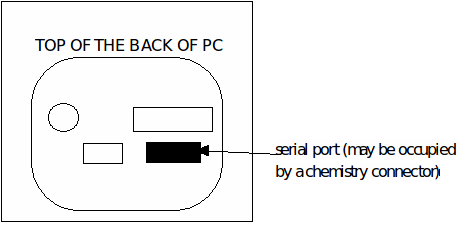
2. Attach a power supply to the DL PLUS 128.
3. Attach another power supply to the SM JUNCTION BOX.
4. Run wires from this box to the LOW CURRENT and VOLTAGE sensors required. (see diagram)
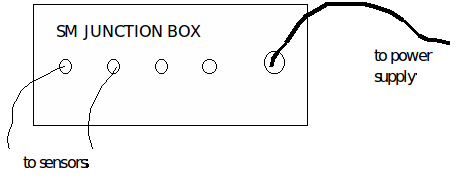
5. Using DIN leads connect:
(a) the voltage sensor to channel 1 of the DL PLUS
(b) the low current sensor to channel 2 of the DL PLUS
6. Turn on the PC.
Other apparatus needed for 131D:
Mounted 11¦ resistor labelled SD, Resistance box, 1.5V cell, 2 x crocodile clips, 6 wires.
If computer not available then revert to non-data logger version; experiment 131
