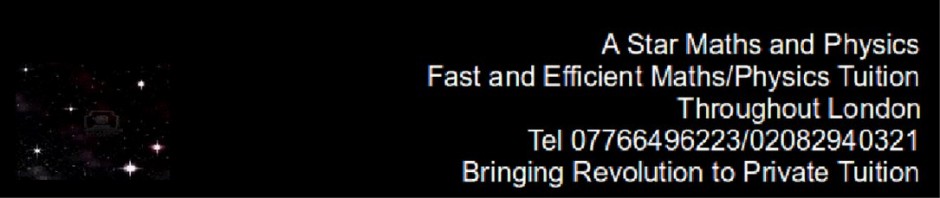When I tried to update my website from joomla 2.5.17 to 3.2.2 through the admin panel THE SCREEN WENT BLANK!
I had no admin panel or website at all!
It was probably a bad idea to upgrade anyway, but now I had to restore a backup.
NONE OF MY SERVER BACKUPS WOULD RESTORE!
So now I was face with the backups on my own computer, some of them not simultaneous. I had several outstanding problems anyway, so I decided to try and fix them all at once: I had a jQuery conflict with cloudflare cdn, an indexing mod to index the notes didn’t work and the website was just too heavy and slow.
I ripped out all the content from the website database and reinstalled joomla 2.5.18 then related the content tables into the database.
Then I installed all the extensions I wanted, dropped the mobile theme which will be defunct soon anyway with joomla 3.3.2. To make the site superfast I used jch with all the switches turned on, smushed all the images and dropped the admin tools extension as soon I was satisfied I had secured the site.
Now I have a page speed score of 93%! Better than I ever achieved when I was using a cdn and there are a couple more things I can do to speed it up further.
-
Recent Posts
Recent Comments
- John on Why can’t landline phones receive text messages?
- Glenn on So many problems
- Paul on Spit to Get Your Edexcel English GCSE Grade!
- Bobcat on Mr Madiba is Useless
- astarmathsand on Edexcel Exams are Easy
Archives
- September 2023
- November 2022
- October 2022
- September 2022
- March 2021
- February 2021
- November 2018
- October 2018
- August 2018
- July 2018
- June 2018
- January 2018
- December 2017
- November 2017
- October 2017
- September 2017
- August 2017
- July 2017
- June 2017
- May 2017
- April 2017
- March 2017
- February 2017
- January 2017
- December 2016
- November 2016
- October 2016
- September 2016
- August 2016
- July 2016
- June 2016
- May 2016
- April 2016
- March 2016
- February 2016
- January 2016
- December 2015
- November 2015
- October 2015
- September 2015
- August 2015
- July 2015
- June 2015
- May 2015
- April 2015
- March 2015
- February 2015
- January 2015
- December 2014
- November 2014
- October 2014
- September 2014
- August 2014
- July 2014
- June 2014
- May 2014
- April 2014
- March 2014
- February 2014
- January 2014
- December 2013
- November 2013
- October 2013
- September 2013
- August 2013
- July 2013
- June 2013
- May 2013
- April 2013
- March 2013
- February 2013
- January 2013
- December 2012
- November 2012
- October 2012
- September 2012
- August 2012
- July 2012
- June 2012
- May 2012
- April 2012
- March 2012
- February 2012
- January 2012
- December 2011
- November 2011
- October 2011
- September 2011
- August 2011
- July 2011
- June 2011
- May 2011
- April 2011
- March 2011
- February 2011
- January 2011
- December 2010
- November 2010
- October 2010
- September 2010
Categories
Meta